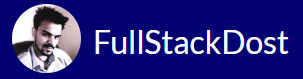Next.js is a popular open-source React framework used for building web applications. It is built on top of React and offers additional features and optimizations, including server-side rendering (SSR), static site generation (SSG), API routes, and more. Here’s an overview of some key features of Next.js and how it enhances the React development experience.
Key Features of Next.js
- File-based Routing
- In Next.js, the routing is automatic based on the file structure inside the
pages/directory. Each JavaScript or TypeScript file in thepages/folder becomes a route. - For example:
pages/index.js→/(homepage)pages/about.js→/aboutpages/blog/[id].js→/blog/:id(dynamic routes)
- In Next.js, the routing is automatic based on the file structure inside the
- Server-Side Rendering (SSR)
- Next.js allows you to render pages on the server before sending them to the browser. This improves SEO and performance, especially for pages that depend on dynamic data.
- You can enable SSR by using
getServerSidePropsin a page component.
export async function getServerSideProps() { const res = await fetch('https://api.example.com/data'); const data = await res.json(); return { props: { data } }; } - Static Site Generation (SSG)
- With SSG, you can pre-render pages at build time, which improves performance by serving static HTML.
- You can use
getStaticPropsto fetch data at build time.
export async function getStaticProps() { const res = await fetch('https://api.example.com/data'); const data = await res.json(); return { props: { data } }; } - Incremental Static Regeneration (ISR)
- ISR allows you to update static pages after they’ve been built without rebuilding the entire site. You can specify a revalidation time, and Next.js will regenerate the page in the background as new requests come in.
export async function getStaticProps() { const res = await fetch('https://api.example.com/data'); const data = await res.json(); return { props: { data }, revalidate: 10, // Regenerate the page every 10 seconds }; } - API Routes
- Next.js allows you to build backend API endpoints as part of your app using the same file-based routing structure. API routes are located in the
pages/api/directory. - Example of a simple API route:
// pages/api/hello.js export default function handler(req, res) { res.status(200).json({ message: 'Hello, world!' }); } - Next.js allows you to build backend API endpoints as part of your app using the same file-based routing structure. API routes are located in the
- Image Optimization
- Next.js comes with an
Imagecomponent that automatically optimizes images by resizing, serving them in modern formats (like WebP), and lazy loading them for better performance.
import Image from 'next/image'; function MyComponent() { return <Image src="/path/to/image.jpg" alt="Image" width={500} height={300} />; } - Next.js comes with an
- Built-in CSS and Sass Support
- Next.js supports importing CSS files and Sass out of the box, so you can easily style your components with global styles, CSS modules, or Sass.
import './styles.css'; // global CSS - TypeScript Support
- Next.js has first-class support for TypeScript. You can easily add TypeScript to a Next.js project, and it will automatically set up the necessary configuration.
npx create-next-app@latest --typescript - Automatic Code Splitting
- Next.js automatically splits your code into smaller bundles, ensuring that only the necessary JavaScript is loaded for each page. This reduces the initial page load time.
- Optimized Performance
- Next.js optimizes for performance out of the box with features like static file serving, smart caching, and automatic code splitting.
- Deployment and Hosting (Vercel)
- Next.js is tightly integrated with Vercel, its native deployment platform, for seamless deployment with features like automatic preview deployments, easy rollback, and scalable infrastructure.
How to Get Started with Next.js
- Create a Next.js App: You can create a new Next.js app using the command below:bashCopy code
npx create-next-app my-next-app - Run the Development Server: After creating the app, navigate to the project folder and start the development server:bashCopy code
cd my-next-app npm run dev - Building for Production: To create a production build, use the following commands:bashCopy code
npm run build npm run start
Example Project Structure
Here’s what the structure of a basic Next.js project might look like:
my-next-app/ ├── pages/ │ ├── api/ │ │ └── hello.js │ ├── index.js │ └── about.js ├── public/ │ └── images/ │ └── logo.png ├── styles/ │ └── Home.module.css ├── package.json ├── next.config.js └── .gitignore
Why Use Next.js?
- Improved SEO: With SSR and SSG, pages are pre-rendered, which helps with search engine indexing.
- Better Performance: Automatic code splitting, static file serving, and image optimization contribute to faster page loads.
- Developer Experience: Next.js provides powerful tools like file-based routing, hot reloading, and easy deployment, making it easier and faster to develop React applications.
- Flexibility: Whether you need a fully static site, a dynamic web app, or anything in between, Next.js offers the flexibility to choose the rendering strategy (SSR, SSG, or CSR).